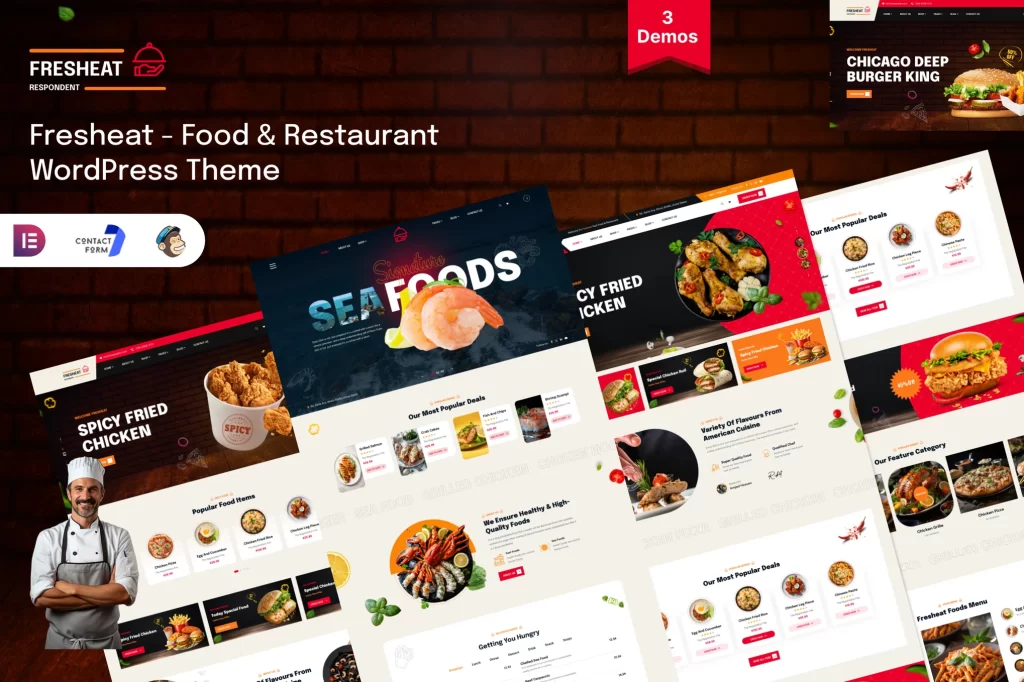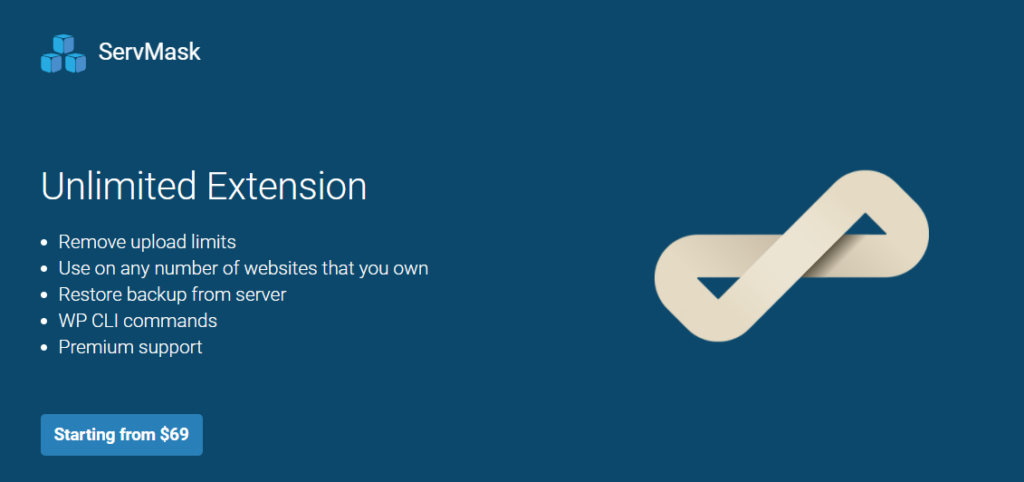All the skills you need in one place
Learn ultimate wordpress mastery course in hindi. Become a web developer in a month without any coding.
10% Booked
Hi, Welcome back!
Learn Ultimate WordPress Mastery Course in Hindi. Become a web developer in a month without any coding.
Choose Your Course
Browse our list of expert-led courses.
Click "Enroll Now"
Complete the payment or access free courses.
Start Learning
Get lifetime access to video lessons, notes & assignments.
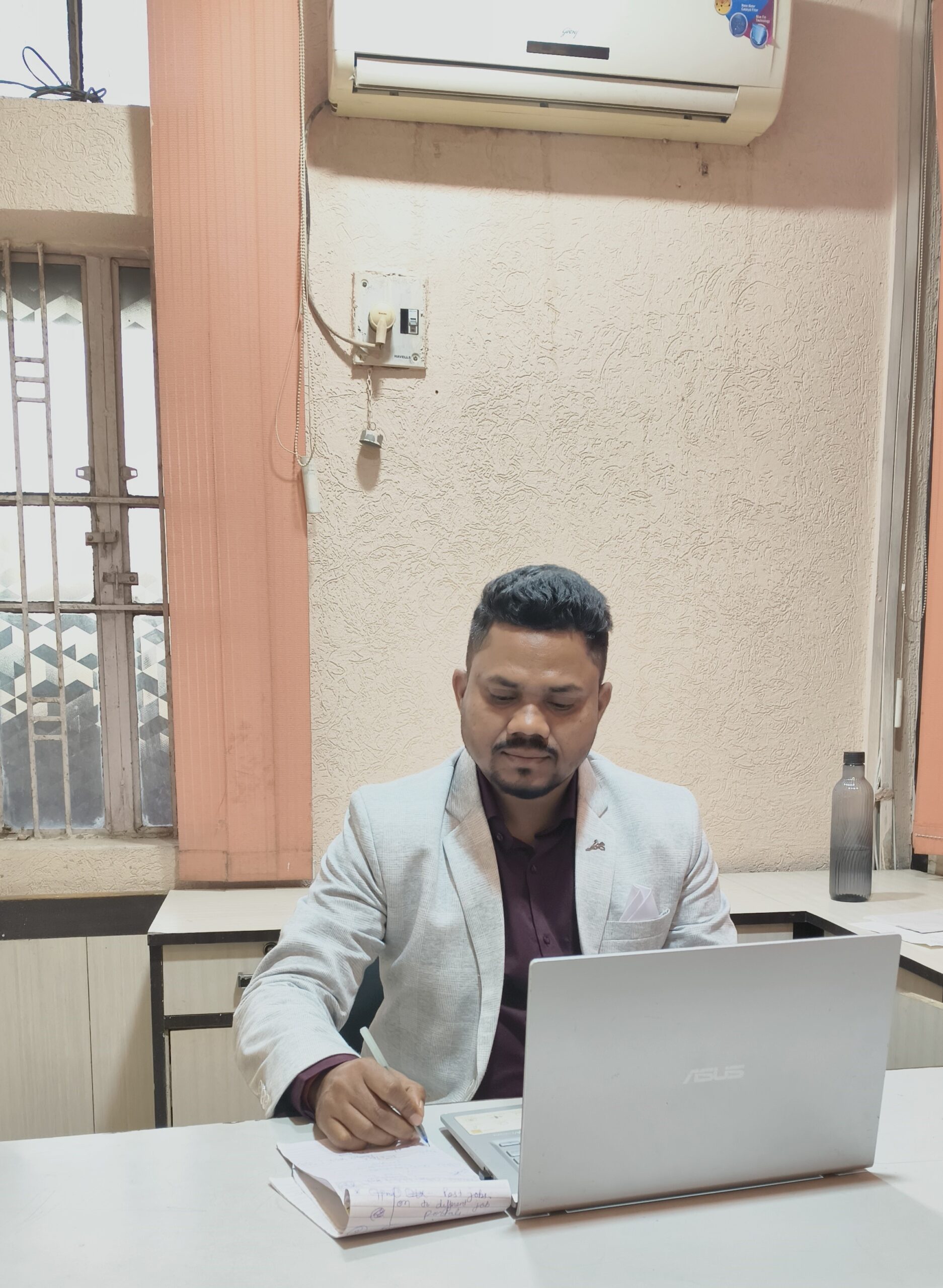
Theme And Plugins
From No skills to Web Developer. DizitalEra supports your professional development. Join Our Ultimate WordPress Mastery Course in Hindi.

- 1
- 2
📂 How to Purchase & Install Your Theme
Buying and setting up your new theme is simple! Just follow these steps:
1️⃣ Purchase & Download
- Browse our collection of premium WordPress themes.
- Click "Buy Now" and complete your purchase.
- After payment, you’ll receive a ZIP folder containing your theme files.
2️⃣ Extract the ZIP Folder
- Once downloaded, extract the ZIP file on your computer.
- Inside, you’ll find two main files:
- Main Theme – The complete theme package with all features.
- Child Theme – A lightweight version for customization without affecting updates.
3️⃣ Install on Your WordPress Website
- Go to WordPress Dashboard > Appearance > Themes.
- Click "Add New" > "Upload Theme", then select the main theme ZIP file.
- Click Install Now, then Activate your theme.
4️⃣ Customize & Launch 🚀
- Use the WordPress Customizer or Elementor to tweak your site’s look.
- Import demo content (if available) for a ready-to-go setup.
- Your website is now live with a professional, high-performance theme!
💡 Need Help? Our support team is always here to assist you!